Based on a completely new architecture and a novel compiler design, ExceLab 7.0 release represents a marked evolution of the calculus add-in in terms of computing power and cababilities. It paves the way for future enhancement beyond what the previous architecture permitted.
Its hard to believe, but Excelab 7.0 is about 10x faster or more than previous versions. Thanks to a novel proprietary compiler design, we were able to eliminate several bottle necks and cut processing times drastically. The speedup is across the board but is particularly evident in computationally intensive problems. Figure 1 shows two reports generated by Excel Solver for an optimal control problem using ExceLab 5.0 and 7.0 on the same computer. Computing time was reduced from about 29 sec to a little over 3 sec for an otherwise identical setup.
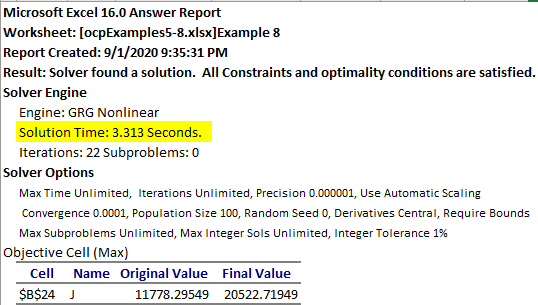
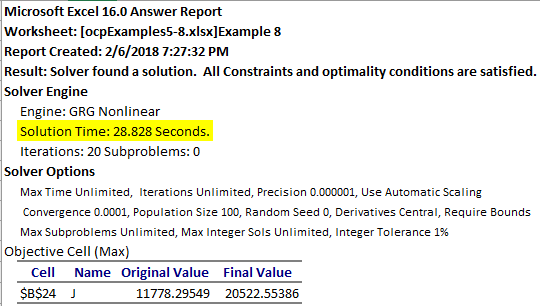
If your computation is demanding, we highly advise you to install and use the 64-bit version of Office to take full advantage of your computer resources. 32-bit version of Office has limited available memory which can slow the calculation significantly for large problems.
In ExceLab 7.0, you can utilize matrix functions such as MMULT in your formulas. This opens the door for modeling a new class of problems involving variable-dependent matrix algebra.
For a simple example, the following formula =1+EXP(-MMULT(B3:D3,G2:G4) which involves matrix multiplication can be perfectly integrated or differentiated with respect to any variable
whether explicit in the formula or implicit in range references.
Pre ExceLab 7.0 versions utilized limiting criterion functions for imposing constraints on array results. We eliminated the criterion functions in ExceLab 7.0 and empowered you to define arbitrary constraint formulas.
2D and 3D Interpolation functions have been enhanced to support unsorted and non-unique data sets or data sets with duplicate measurements. The functions will automatically sort and average the duplicate measurements eliminating the burden of preprocessing your data sets. This also applies for integration and differentiation of data sets.
You can easily switch the mode of error reporting between receiving text errors, standard Excel errors or Windows based error alerts. With the default set to text errors, you no longer need to manually dismiss several errors alerts if your sheet contains many erroneous evaluations. We have also improved the content of the error messages when information is available to help you quickly diagnose the cause of error.
In earlier versions, you had to nest solvers by reference for example when computing multiple integrals. In ExceLab 7.0 you can nest the solvers directly in your formulas such as QUADF(QUADF(… Of course, the results are identical whether you nest by reference or directly.
Thanks to the new nimble compiler design, we were able to eliminate considerable code and simplify processing. The result was a reduced executable size and highly efficient robust code. This makes downloading and installation a breeze with virtually no additional diskspace requirements.